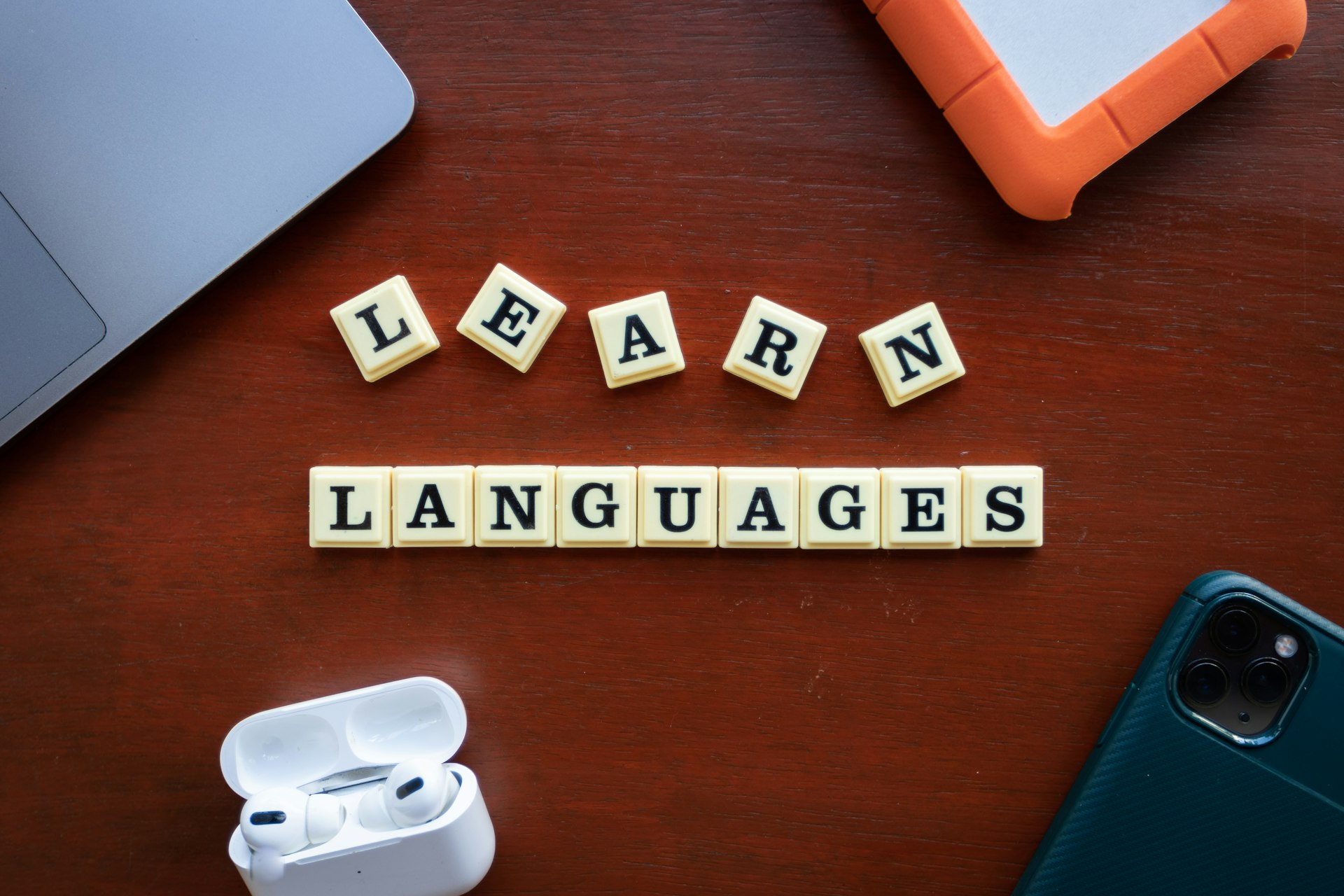Proven Techniques to Prevent Digital Eye Strain and Fatigue

Photo by Arteum.ro on Unsplash
Introduction
As digital screens become central to work, study, and leisure, digital eye strain -also known as computer vision syndrome-has become widespread. Symptoms such as eye discomfort, blurred vision, headaches, and even neck and shoulder pain can arise after prolonged screen exposure. Fortunately, experts have identified actionable, science-backed techniques to prevent and manage digital eye strain and fatigue, ensuring long-term comfort and visual health [1] [2] [4] .
The 20-20-20 Rule: An Essential Habit
A foundational technique for preventing digital eye strain is the 20-20-20 rule : every 20 minutes, take a 20-second break, and look at something at least 20 feet away. This simple practice gives your eye muscles a chance to relax and reduces the risk of fatigue. You can set reminders on your phone, computer, or use dedicated productivity apps to help you remember these crucial breaks [1] [2] .
For example, if you’re working at your desk, pause every 20 minutes to gaze out a window or down a hallway. Over time, this habit can become second nature, helping to significantly reduce eye discomfort.
Optimize Your Workspace Ergonomics
Proper workspace design can dramatically minimize both eye and physical fatigue. Position your monitor about an arm’s length (20-26 inches) from your face, with the top of the screen just below eye level. This alignment allows your eyes to look slightly downward, which is more natural and less tiring [4] [3] .
Ensure your chair supports good posture-feet flat on the floor, arms supported, and back straight. Adjust the screen to avoid glare from windows or overhead lights. If possible, use a matte screen filter to further reduce glare and keep your display clean to avoid dust and smudges that can scatter light and increase discomfort.
Adjust Screen Brightness, Contrast, and Text Size
Synchronize your screen brightness with the ambient lighting in your environment. Screens that are too bright or too dim force your eyes to work harder. In a bright office, increase your screen brightness; in a darker room, lower it accordingly. Set your display’s contrast to maximize readability-black text on a white background is generally easiest on the eyes [2] [3] .
Increase the default text size if you find yourself squinting. Nearly every operating system and application allows for text size adjustments, and making use of these features reduces the strain of focusing on small fonts for extended periods.
Blink Frequently and Keep Eyes Moist
Blinking is essential for spreading tears evenly across your eyes, preventing dryness and irritation. When focused on screens, people tend to blink less than half as often as normal [3] [5] . Make a conscious effort to blink more often. If you experience persistent dryness, over-the-counter lubricating eye drops may help, but consult your eye care professional before starting any new product.
Hydration also plays a role in eye comfort. Drink enough water throughout the day, as dehydration can exacerbate eye dryness.
Manage Lighting and Minimize Glare
Position your screen to avoid reflections from windows and overhead lights. Use blinds or curtains to control sunlight, and adjust artificial lighting to reduce harsh contrasts. Desk lamps with adjustable heads and warm light bulbs can help create a comfortable environment. Matte screen filters can further minimize glare from shiny screens [4] .
Regularly clean your screens to remove dust and fingerprints, which can scatter light and intensify glare.
Use Blue Light Filters and Specialized Glasses (with Caution)
Many devices now offer blue light filter settings or “night modes” that reduce blue wavelengths emitted by screens. Some users report these settings help reduce eye strain or improve sleep, but research is mixed on their effectiveness. The American Academy of Ophthalmology suggests that blue light itself is not proven to cause digital eye strain, but blue light filters may reduce glare and visual discomfort for some people [4] .
Specialized computer glasses with anti-reflective or blue light-blocking coatings are available. Consult your eye care professional before purchasing to determine if they are appropriate for your needs.
Regular Eye Exams: Professional Guidance
Routine eye exams are critical for detecting vision problems that could worsen with extended screen use. Discuss your screen habits with your optometrist or ophthalmologist. If you wear corrective lenses, ask about options optimized for computer work, such as prescription computer glasses designed for the typical viewing distance from your screen [1] [4] .
For children, who may not verbalize discomfort, caregivers should watch for frequent rubbing of eyes, squinting, or complaints of headaches, and consult a pediatric eye specialist if symptoms persist [5] .
Adopt Healthy Lifestyle Habits
Maintaining general health can also support eye comfort. Prioritize adequate sleep, as fatigue increases sensitivity to digital strain. Eat a balanced diet rich in omega-3 fatty acids, lutein, and vitamins A, C, and E-found in foods like leafy greens, carrots, and fish-to support eye health [2] .
Incorporate regular physical activity and take time away from screens to engage in non-digital hobbies. For children and adults alike, increasing outdoor activities can help offset the effects of prolonged screen time.
Innovative Technologies and Tools
Advancements in screen technology, such as high-resolution displays with anti-reflective coatings, matte finishes, and improved refresh rates, can make digital viewing more comfortable. Some applications and browser extensions are designed to remind users to take breaks or adjust lighting and color settings during extended sessions [5] .
When upgrading your device, consider models with these features to minimize future strain. Always review manufacturer specifications and consult reviews from reputable sources before making a purchase.
Step-by-Step Implementation Guide
- Set up your workspace: Position your screen, adjust your chair, and control lighting as described above.
- Enable blue light filters or night modes on your device if preferred.
- Adjust display brightness, contrast, and text size for maximum comfort.
- Set reminders to follow the 20-20-20 rule using built-in alarms, apps, or browser extensions.
- Make a conscious effort to blink frequently and stay hydrated.
- Schedule regular eye exams, and discuss screen use with your provider.
- Evaluate your lifestyle habits-ensure you get enough sleep, eat a balanced diet, and take time away from screens daily.
Alternative Approaches and Additional Tips
If you find the 20-20-20 rule difficult, try other break schedules, such as Pomodoro (25 minutes of focused work followed by a 5-minute break). For persistent symptoms, consider discussing with your healthcare provider about lubricating drops or personalized vision therapy options.

Photo by Ehsan Ahmadi on Unsplash
Children and older adults may require specific adjustments or additional monitoring. If you notice ongoing discomfort or changes in vision, seek professional advice promptly.
How to Access Further Support
If you need personalized guidance or ongoing symptoms persist, contact a local optometrist or ophthalmologist. To find a qualified eye care professional, search through your health insurance provider’s directory, use the American Academy of Ophthalmology’s ‘Find an Ophthalmologist’ tool, or consult your primary care physician for referrals. For workplace accommodations, speak with your manager or human resources department about ergonomic assessments and potential adjustments.
Summary of Key Takeaways
Preventing digital eye strain and fatigue requires a multi-faceted approach: adopt the 20-20-20 rule, optimize your workspace, adjust display settings, blink frequently, manage lighting, and maintain healthy lifestyle habits. With consistent application of these evidence-based strategies, you can significantly reduce discomfort and preserve your eye health in the digital world.
References
- [1] Washington University School of Medicine (2023). Digital Eye Strain: Tips for a Healthier Screen Time.
- [2] Valley Eye & Vision Clinic (2024). 10 Tips for Preventing Digital Eye Strain.
- [3] Alamo Eye Care (2025). 6 Tips to Prevent Digital Eye Strain From Ruining Your Vision.
- [4] Harvard Health Publishing (2024). Effective tips for reducing eye strain.
- [5] National Institutes of Health (2022). Digital Eye Strain – A Comprehensive Review.
MORE FROM searchhole.com